

Smart Present

Proctor
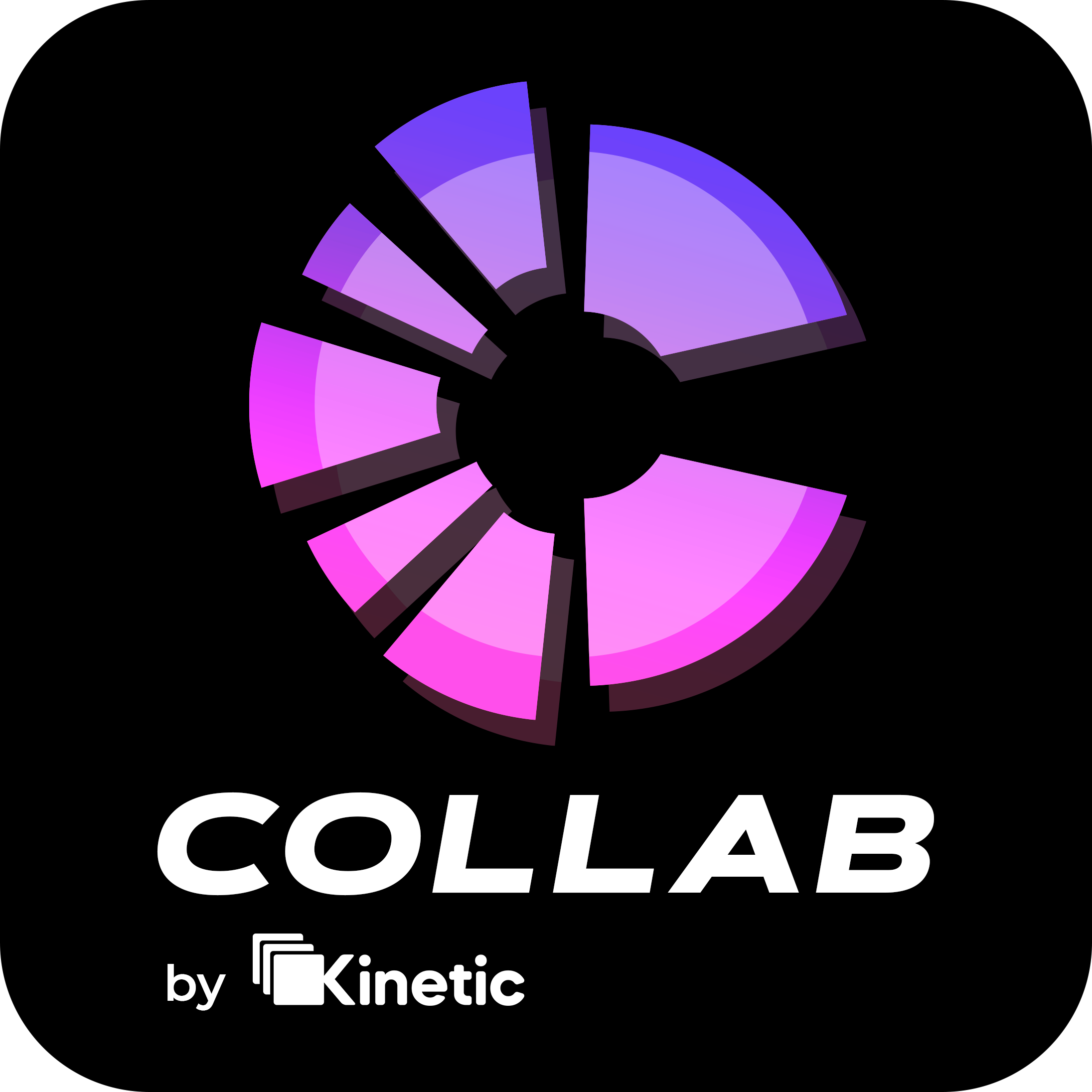
Collab
 Smart Present
Smart Present
Facilitate seamless collaboration across VisionVue Interactive Boards—whether in classrooms or meeting rooms. Empower educators and professionals with tools for 1:1 or group interaction, real-time activity management, and performance tracking.

Screen Mirror Up to 9 Devices
Share multiple screens at once for seamless collaboration and interactive sessions

Reverse Broadcast for Up to 100 Devices
Perfect for lectures, seminars, or large meetings—instantly share your screen to participants on their own devices

Compatible with Android, iOS, Windows, Mac & Chrome
Works seamlessly across differrent OS—ensuring easy access and smooth performance on any device

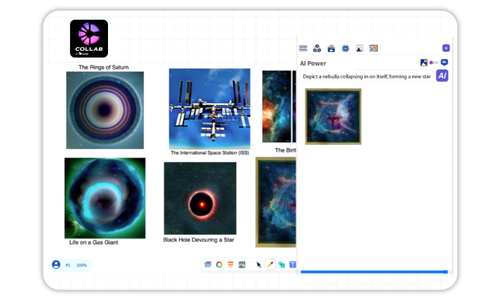
 Collab
Collab
A powerful virtual whiteboard designed for seamless collaboration across any device or browser. With a rich content library, AI-powered image generation, and ready-to-use templates, it helps teams brainstorm, share ideas, and work together effortlessly—no matter the format, location, or time zone.
Discover Features
Why Collab
Online Whiteboard
With an AI-powered image generator and templates, Collab streamlines brainstorming for efficient collaboration from anywhere

Real Time Collaborations
Learn more
Functionality
Easily invite multiple users to join the same session via a shared link
Benefits
Enables real-time collaboration, allowing all team members to contribute actively and simultaneously
Use Case
Perfect for remote teams, interactive brainstorming sessions, and live feedback during presentations

Wide-Ranging Content Library
Learn more
Content Library
Access a rich collection of templates, icons, images, and educational resources—all in one place
Advantages
Save time and spark creativity with ready-to-use materials that streamline your workflow
Application
Ideal for organizing structured meetings, conducting lessons, or jumpstarting any creative or design process

Intuitive Drawing Tools
Learn more
Features: Equipped with a variety of brushes, pens, and color palettes
User Experience: Easy to use for both beginners and advanced users
Purpose: Supports freehand drawing, writing, and diagramming

Interactive Widgets
Learn more
- Features sticky notes, polls, timers, and more
- Boosts engagement and participation in every session
- Perfect for collecting feedback, managing time in workshops, and organizing ideas effectively

Seamless Integration
Learn more
- Fully compatible with Google Workspace
- Enables smooth information flow and real-time updates across platforms
- Perfect for teams using multiple digital tools for project management and collaboration

Secure & Confidential
Learn more
- Includes flexible privacy settings and secure access controls
- Protects sensitive information to maintain confidentiality
- Essential for organizations and educational institutions managing private data

Cross Device Compatibility
Learn more
- Works seamlessly on PCs, tablets, and smartphones
- Enables access and editing from anywhere, anytime
- Ideal for remote teams and on-the-go professionals

Unlimited Canvas Space
Learn more
- Expands automatically as you add more content
- Offers boundless space for unrestricted creativity and ideas
- Perfect for complex projects, detailed planning, and large-scale brainstorming

High Quality Export Options
Learn more
- Supports multiple formats including PDF, PNG, SVG, and more
- Ensures crystal-clear, high-resolution output
- Ideal for presentations, handouts, and archiving sessions for future use
 Proctor
Proctor
Powerful classroom management tool designed to simplify and enhance the way institutions control and monitor digital learning environments. With centralized control, automation, and real-time oversight, it helps educators and IT administrators ensure secure, efficient, and seamless classroom operations.
Remote Device Monitoring
Monitor and control classroom devices in real-time from a central dashboard—ensuring smooth, uninterrupted sessions
Predefined Operational Mode
Apply consistent settings across all classrooms with preset modes tailored for different teaching or exam scenarios
Automated Software Update
Schedule and deploy updates across all devices without manual effort, keeping systems secure and up-to-date
Scalable & Secure
Designed to support institutions of all sizes with strong security protocols to protect data and ensure compliance
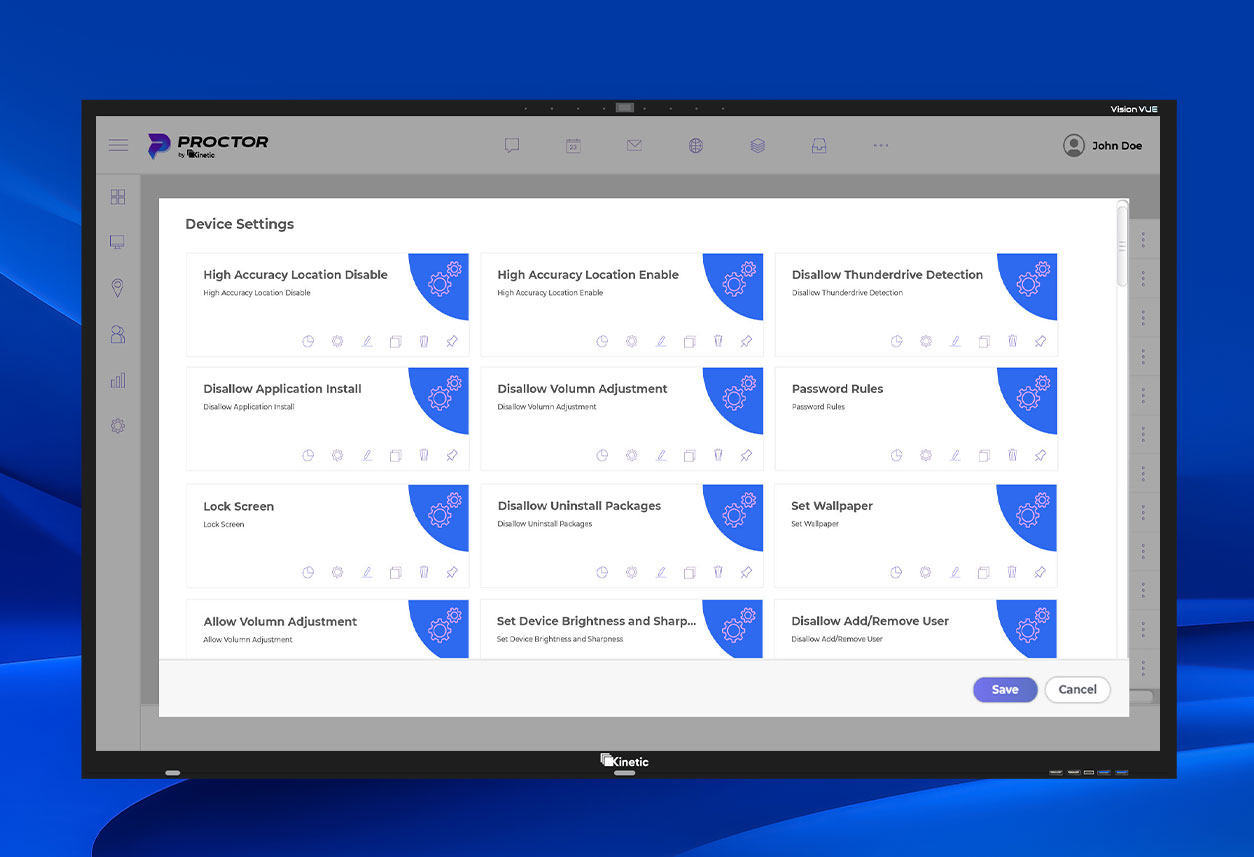

Get in touch
Schedule an appointment
Call us
